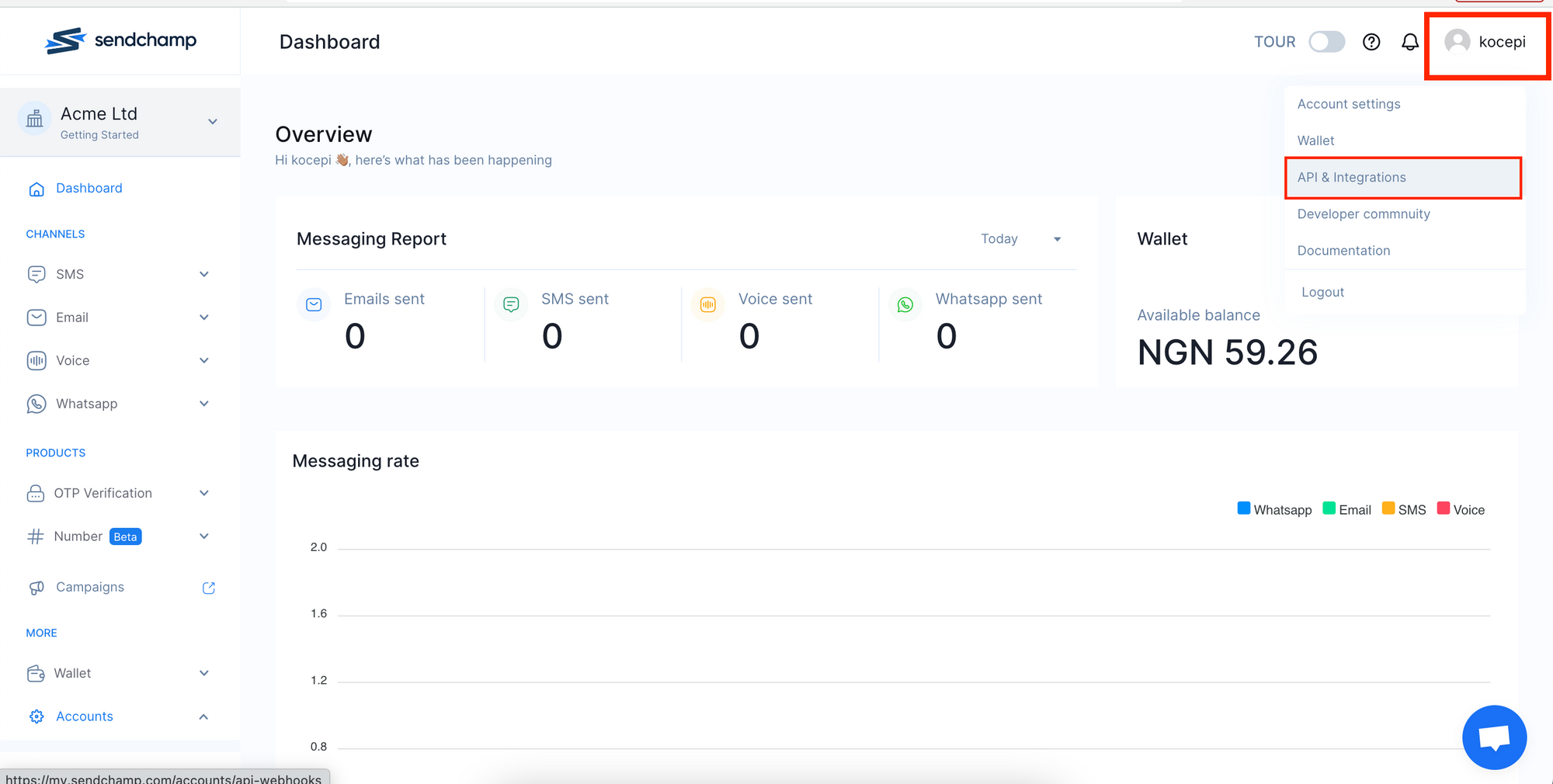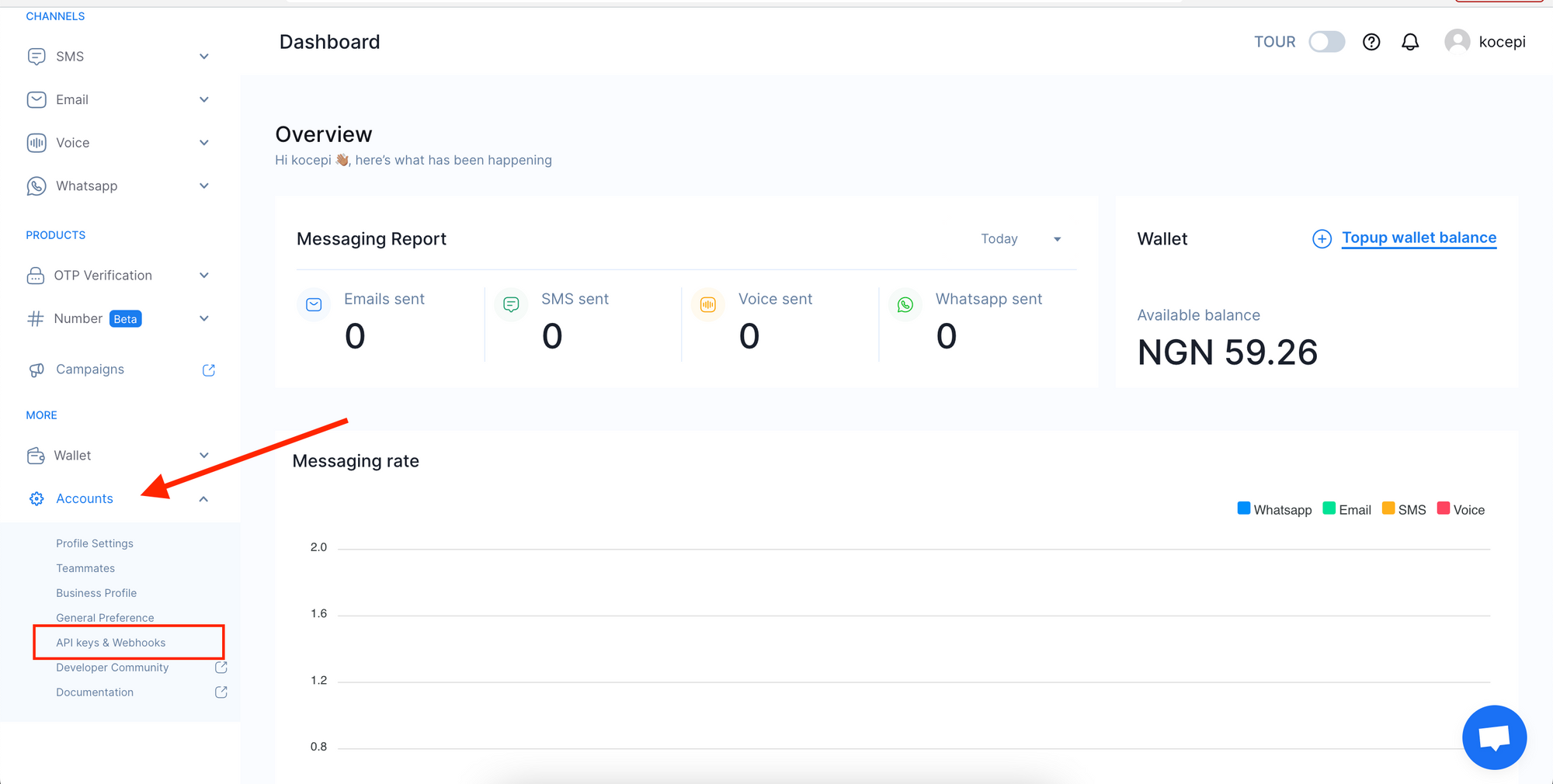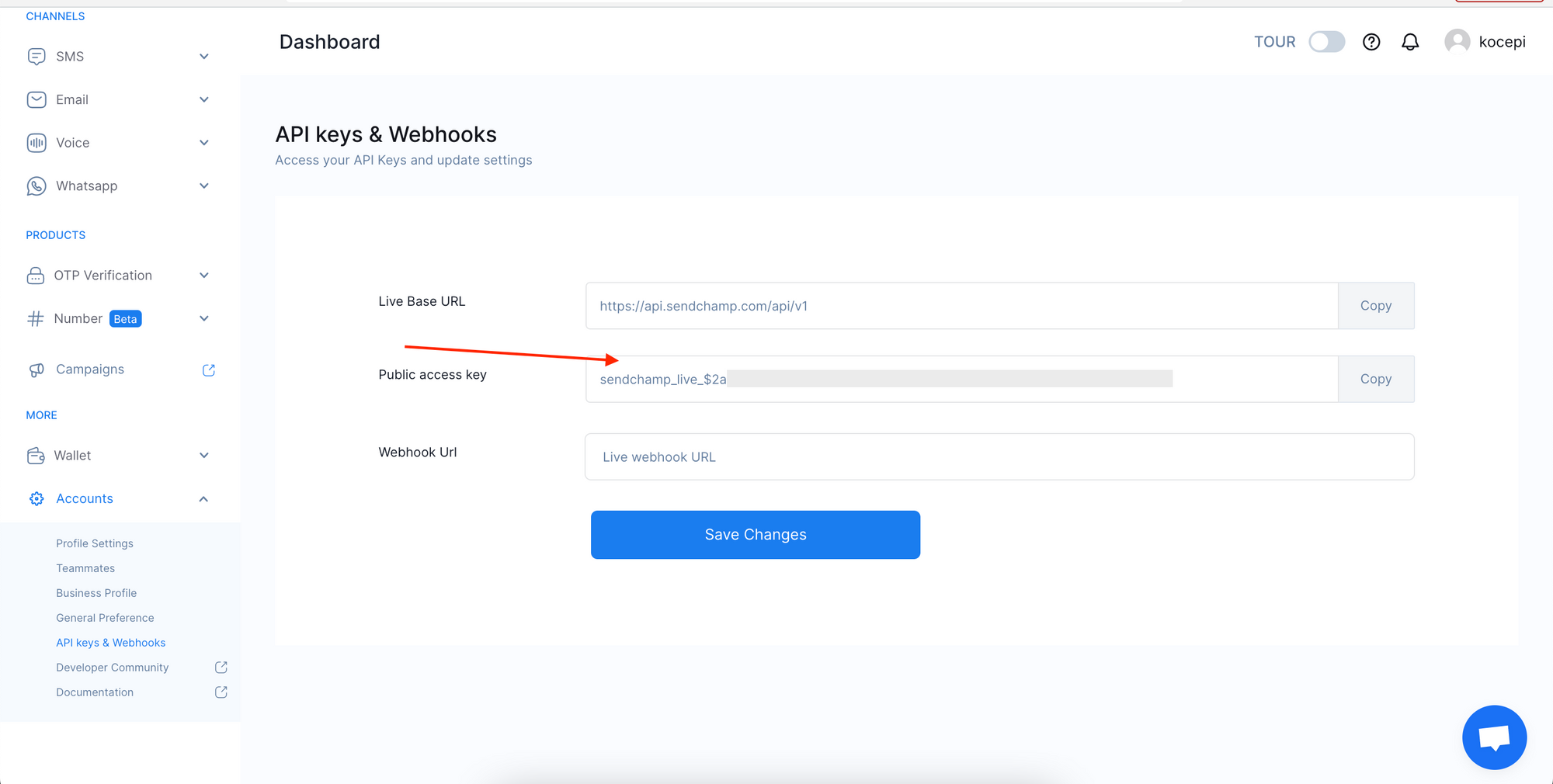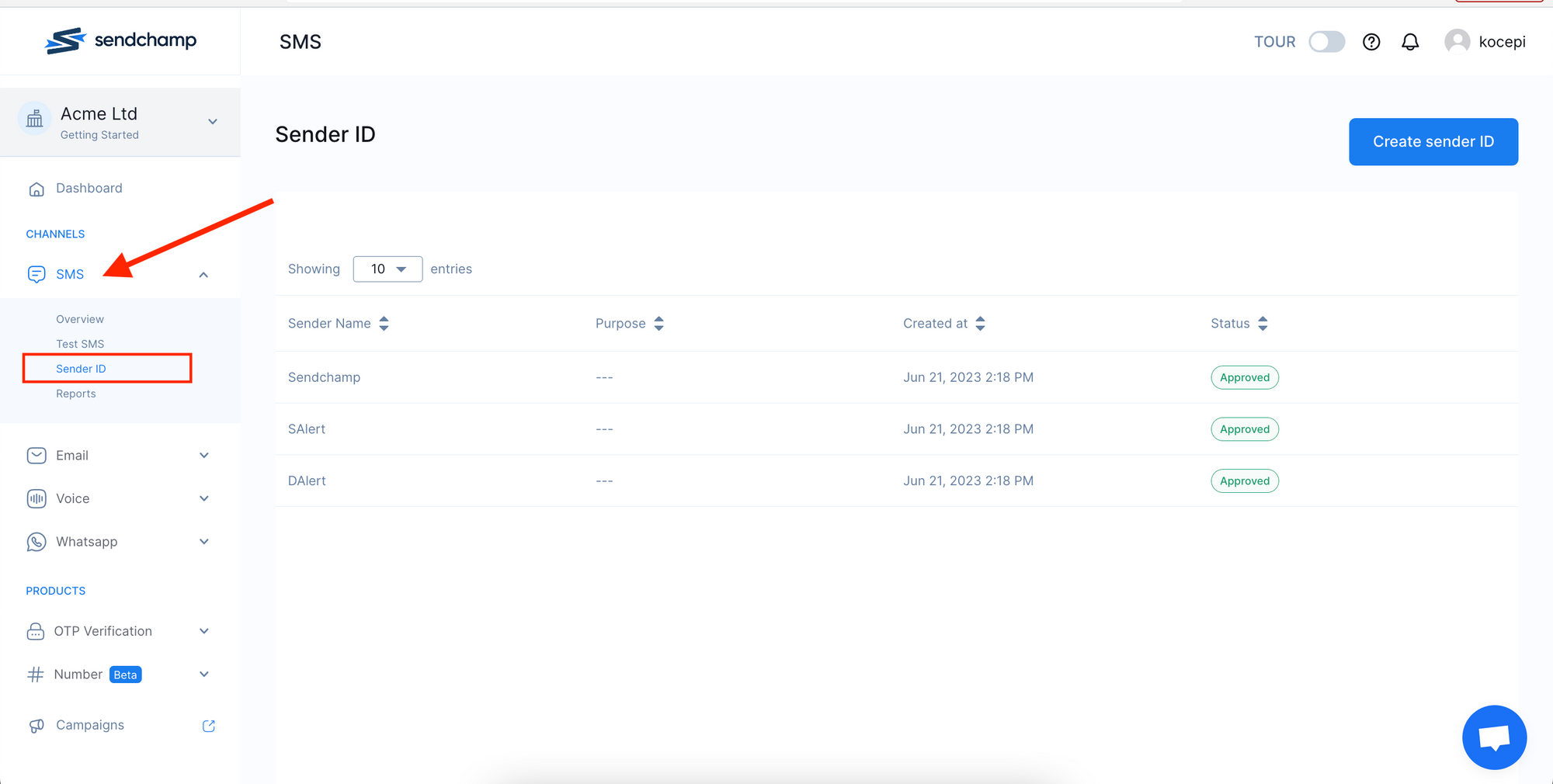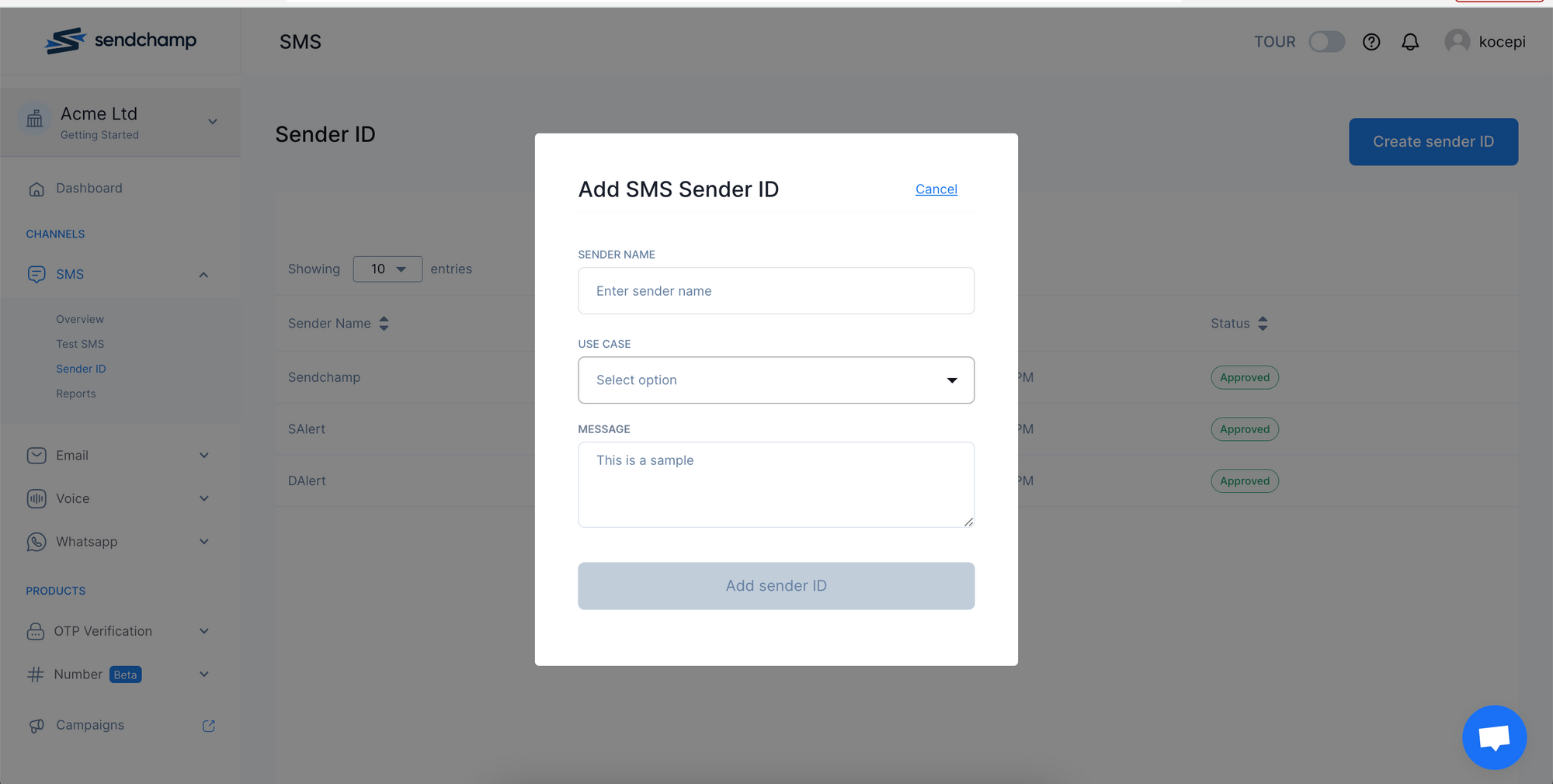Skip to main content You can use the Sendchamp provider to send SMS messages to your customers using the Novu Platform with a single API to create multi-channel experiences.
Getting Started To use the Sendchamp provider in the SMS channel, the first step is to create a Sendchamp account and add your API key and Sender ID to the Sendchamp integration on the Novu platform.
Retrieving your API Key To find your Sendchamp API key:
Sign up or Login to your Sendchamp account.
Click on the Avatar icon in the top right corner of the screen, and then click API & Integrations from the drop-down menu.
Alternatively, you can access the API key from the Accounts menu.
Scroll to the bottom of the sidebar (on the left) and click on Accounts.
This will display a dropdown from which you can then click on API keys & Webhooks to view your API key.
On the API Keys page, copy the Public access key.
Get your Sender’s ID The Sender ID represents the sender of the message to your customers.
To get your Sender’s ID:
On the sidebar (on the menu on your left), click on SMS. This will display a dropdown. Click on Sender ID from the dropdown options.
On the page that appears, you’ll find a list of your Sender IDs
If you have not created one yet:
Click on the Create Sender ID button to request a Sender ID.
Fill in the form.
Click on Add Sender ID button.
Once it is approved, you can use your Sender ID as the from field on the Novu platform.
Create a Sendchamp integration with Novu
Visit the Integrations page on Novu.
Click the “Add a provider” button.
Locate Sendchamp under the SMS section and click on the Connect button.
Enter your Sendchamp API Key.
Fill in the From field.
Click on the Disabled button and mark it as Active.
Click on the Connect button.
Now it is possible to send SMS notifications using Sendchamp in Novu.